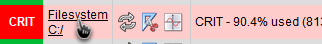This page has login details to connect netextender to Sonicwalls own SSL-VPN demo. Use this to help troubleshoot connectivity to your site from your remote clients:
https://sslvpn.demo.sonicwall.com/cgi-bin/welcome
Thursday, January 28, 2016
Monday, January 18, 2016
Check_MK: Adjust alert thresholds/levels for single check on host in WATO
We are monitoring the C drive of a Host and are running this system pretty lean:
I want to change it so it Warns at 90% and Criticals at 95%. This can be done for manually inventoried checks, but I used WATO with auto-inventory for the entire environment, so I want to keep modifications to checks in WATO also. This is done by using Rules.
Since we only want to modify a single check for a specific host, visit the Services page of the Host and click on the specific service, in this case "Filesystem C:/"
Should take you to here:
Next we are going to click on the "View and Edit Parameters for this Service" icon next to Service Icons:
This page will show you the thresholds (levels) we are using:
To edit these thresholds, click on Filesystems (used space and growth). This will take us to a page that will allow us to create a custom rule:
Click on "Create Mount point for specifc rule for". This page has many parameters you can modify for this check, including levels:
In the Parameters section put a check next to "Levels for filesystem" and input the levels you want to use:
On the bottom of this page click Save.
A summary of the Rule will show up on the page:
Make sure to commit the changes to Check_MK:
We can make sure the threshold change worked by going back into the Hosts' Service check:
Rules can be used in many ways, for example a single rule can modify all checks of a specific type on every host.
I want to change it so it Warns at 90% and Criticals at 95%. This can be done for manually inventoried checks, but I used WATO with auto-inventory for the entire environment, so I want to keep modifications to checks in WATO also. This is done by using Rules.
Since we only want to modify a single check for a specific host, visit the Services page of the Host and click on the specific service, in this case "Filesystem C:/"
Should take you to here:
Next we are going to click on the "View and Edit Parameters for this Service" icon next to Service Icons:
This page will show you the thresholds (levels) we are using:
To edit these thresholds, click on Filesystems (used space and growth). This will take us to a page that will allow us to create a custom rule:
Click on "Create Mount point for specifc rule for". This page has many parameters you can modify for this check, including levels:
In the Parameters section put a check next to "Levels for filesystem" and input the levels you want to use:
On the bottom of this page click Save.
A summary of the Rule will show up on the page:
Make sure to commit the changes to Check_MK:
We can make sure the threshold change worked by going back into the Hosts' Service check:
Rules can be used in many ways, for example a single rule can modify all checks of a specific type on every host.
Subscribe to:
Posts (Atom)